PointWorksSM puts YOU in charge. Always
informed,
always connected.
Desktop or mobile.
PlanView Communications has developed PointWorksSM, our proprietary web-based, secure online workflow management system that allows our clients to login and create order requests, upload files, review and approve creative and create customized reports for any and all projects submitted to PlanView.

All your projects at a glance. Organized by active status.
One-click to all project information and updates.
PointWorksSM makes it easy for project leaders and management at all levels to track the entire process of every project – through every phase – and even create instant reports of whatever information you need.
PointWorksSM is optimized for both desktop and mobile access - allowing your team to stay connected - and involved - from anywhere at any time.
PointWorksSM adds incredible value for our valued clients.
PointWorksSM Features & Benefits:
Order Request Generation, Tracking and Management: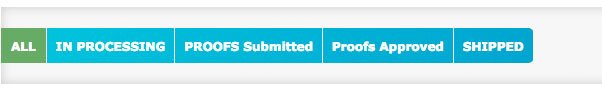
- Create new order requests within a few clicks or taps
- Easily upload content/source files to our creative team
- Check any project’s progress/status at a glance
- All project information organized in one, intuitive interface
- View uploaded review files/proofs from anywhere
Ability to approve or reject proofs/concepts and add notes or upload files showing requested changes, new ideas, etc - Easily forward and share proofs/comps to other team members for feedback (saves time, increases teamwork efficiency)
- Completed digital deliveries are sent via FTP link to your email
- Completed physical deliveries show clickable tracking info
- We provide video training tutorials for PointWorksSM
Reports of virtually any kind can me generated, viewed and/or downloaded as spreadsheets by such criteria as:

- Project initial request date/due date (or range of dates)
- Project type (print ad, web banner, email, poster, etc...)
- Client contact who initiated order (your project leader)
- By sales team, division, sector or region
- Shipping destination/email information
- Create custom reports using a combination of data
- Have a unique requirement for project reporting or tracking?
- PlanView can add/edit features to better serve your needs
PointWorksSM at a glance:

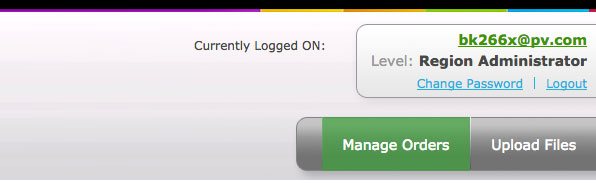
- Customizable user access and authority with tiered levels of ordering authorization, billing information & reporting. We’ll configure your team’s access - to use the system as you see fit.
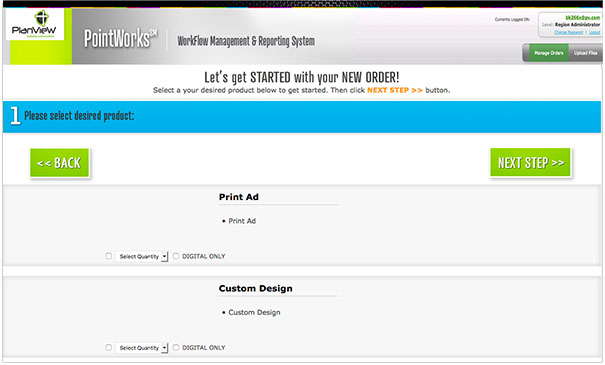
- The New Order wizard leads you through the 2 minute process:
enter order type, source files, shipping & quantity (if applicable), internal tracking info (such as your own P.O. number), division/segment and other project-related information.
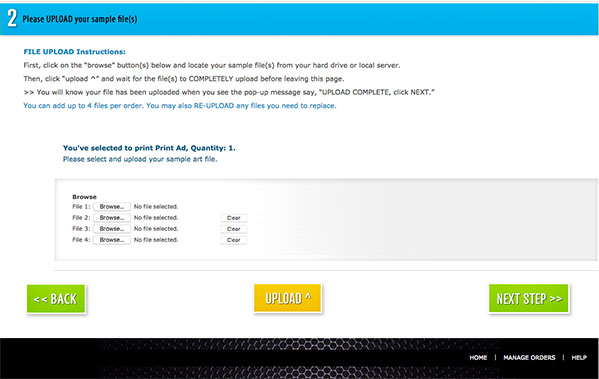
- During the process (or after order is entered), you can easily upload source files and content outlines to help our creative team understand the direction and messaging for your request.

- Enter shipping, phone, email and other information here. If you will be using this
address again, save it to the address book to save time on your next request.
- At this point, your request is active and our team starts the creative process
immediately. You’ll be surprised at how quickly we move through the process,
delivering creative for your review and approvals - then on to production and
delivery -
so that you won’t miss a deadline or opportunity in the market.
We look forward to your first order!
The creative process just got a lot easier. With this online collaboration and file sharing app, you can instantly share proofs with your team, collect feedback and share your input with our creative team. Time saved. Budget maximized.

When ready our creative team uploads review files (proofs) to your PointWorks account where it is instantly viewable.
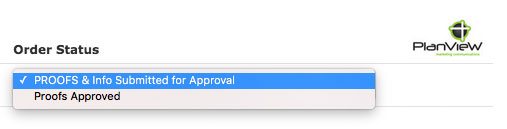
- View proofs directly online, or download.
- Use the “Send” feature to share proofs for team review.
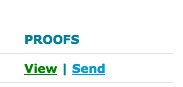
- You can approve the creative or reject - and provide notes and/or files with change request information.
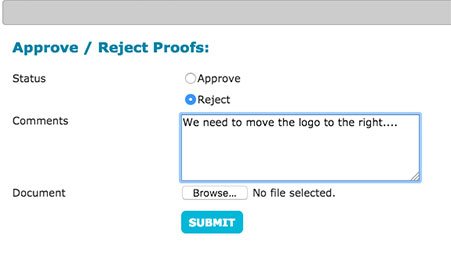
- Updated proofs will be uploaded when ready - and you’ll get a notification that the file is ready for review.
Creating reports in PointWorksSM is as easy as entering your criteria, hitting “search” to review and then “export” to save as a Microsoft Excel spreadsheet.
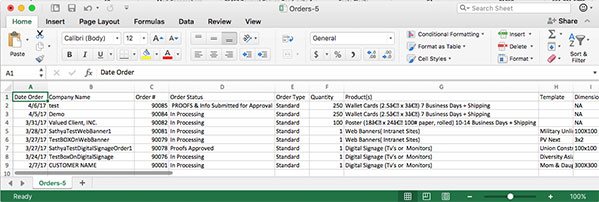
- You can create activity and cost reports based on person, division, segment, date range, product type, geographical region, and any other criteria as entered into the system.
- Use this information for budget planning, financial reporting, cost/benefit considerations, personnel activity tracking and many other uses.
- Our clients have found that the use of our system adds immense value to our already world-class quality of service and products.
- Interested? Let us do a demo for you. Give us a call today to discuss your team’s requirements, objectives and challenges.

